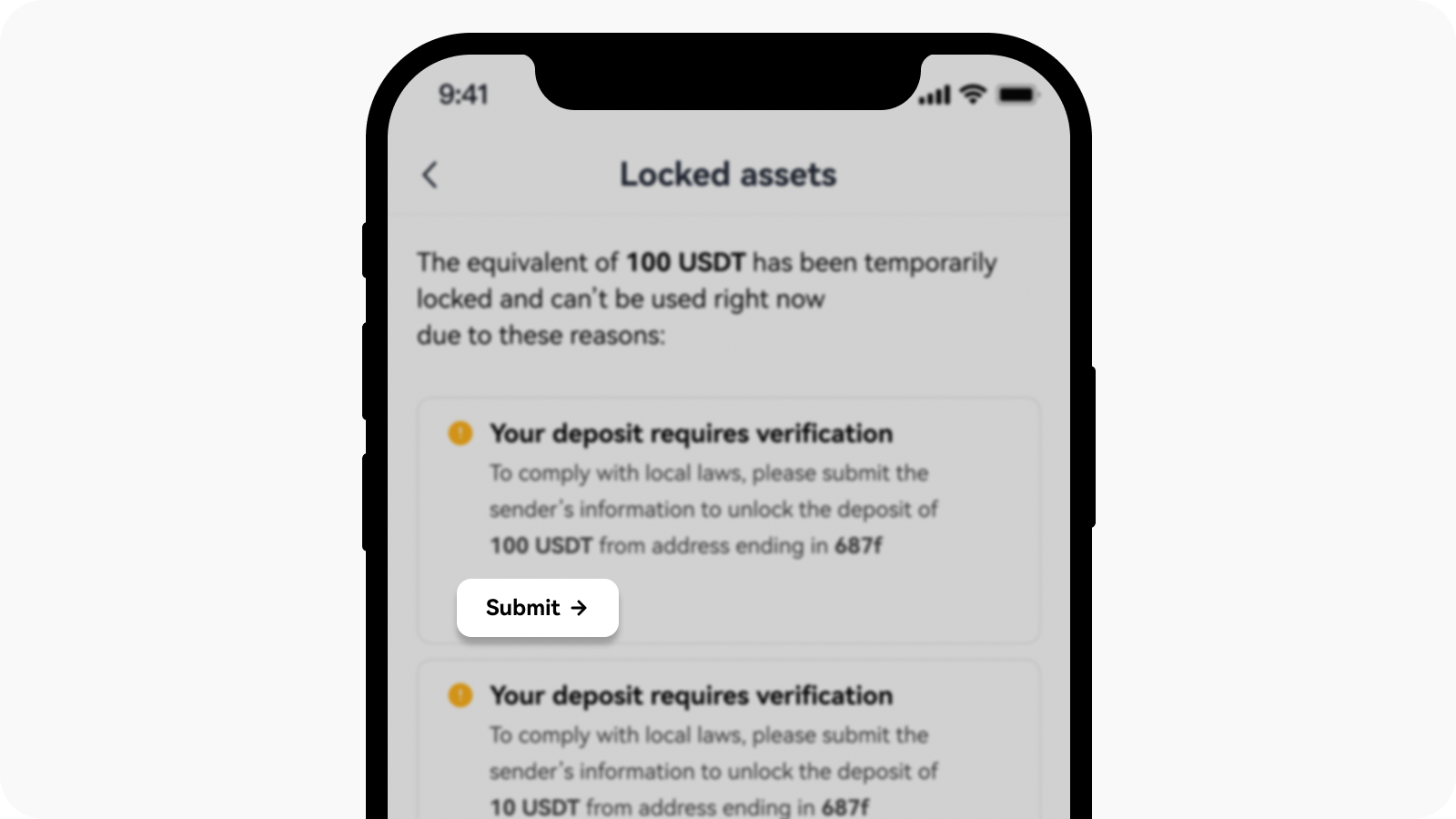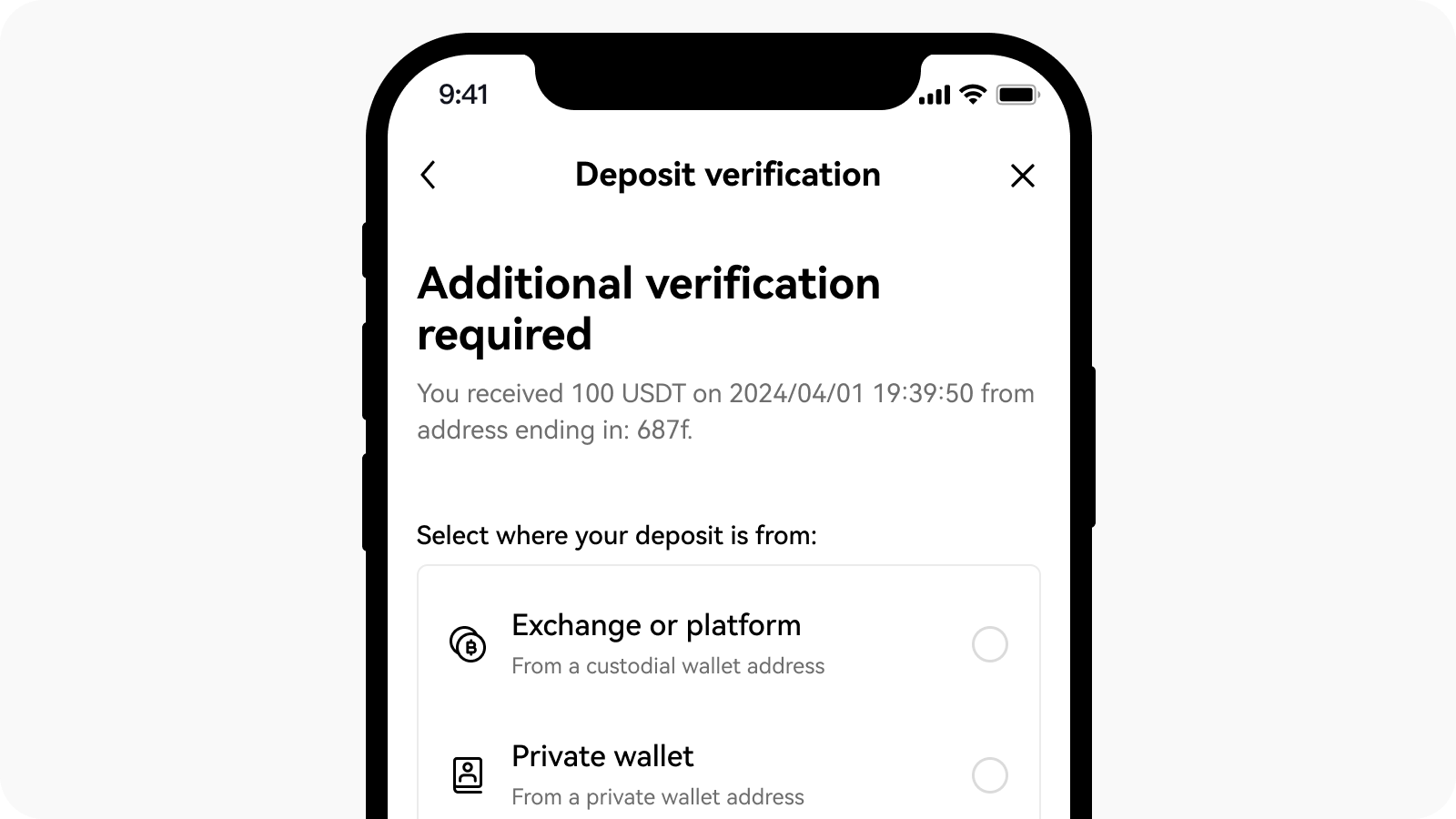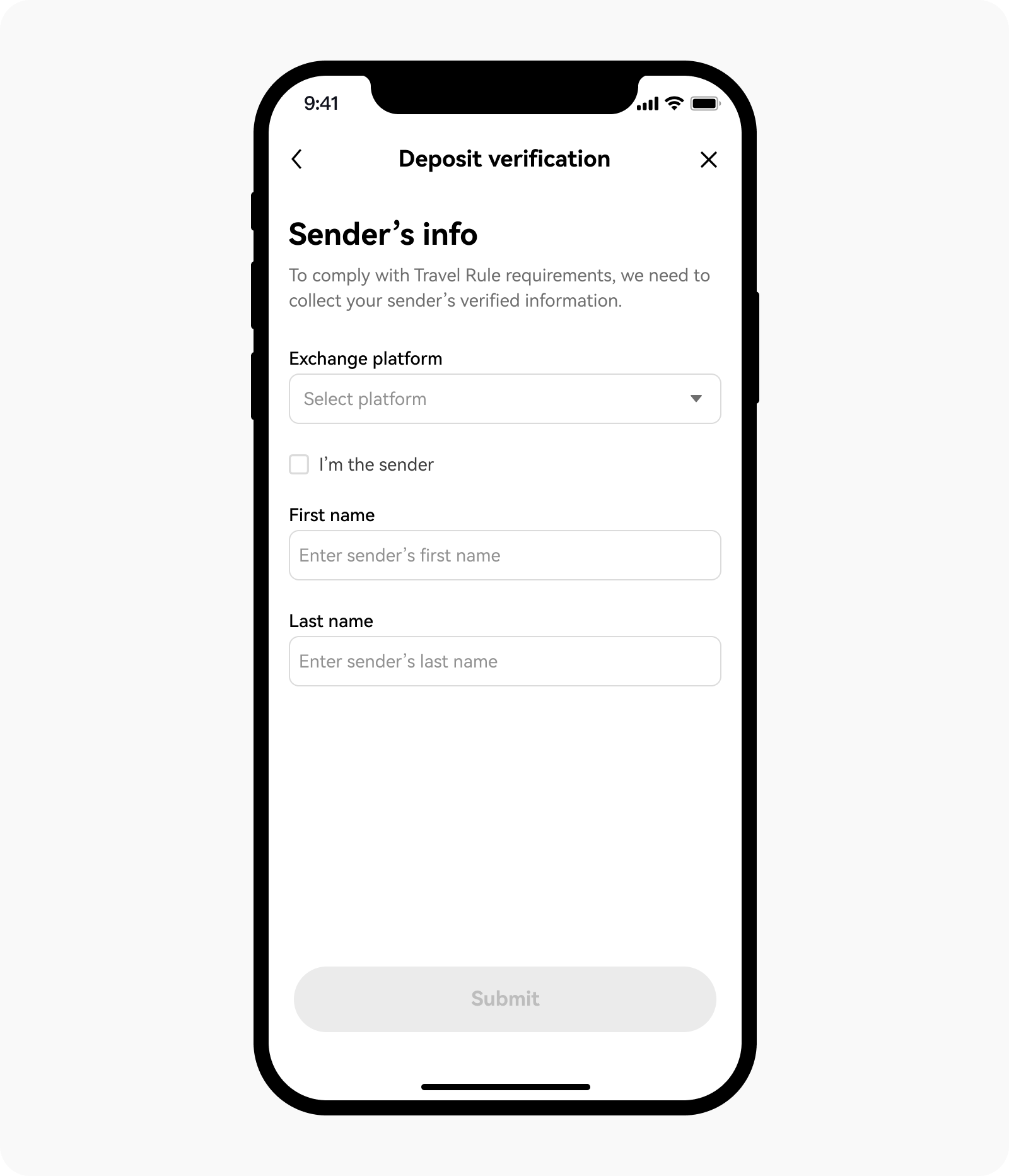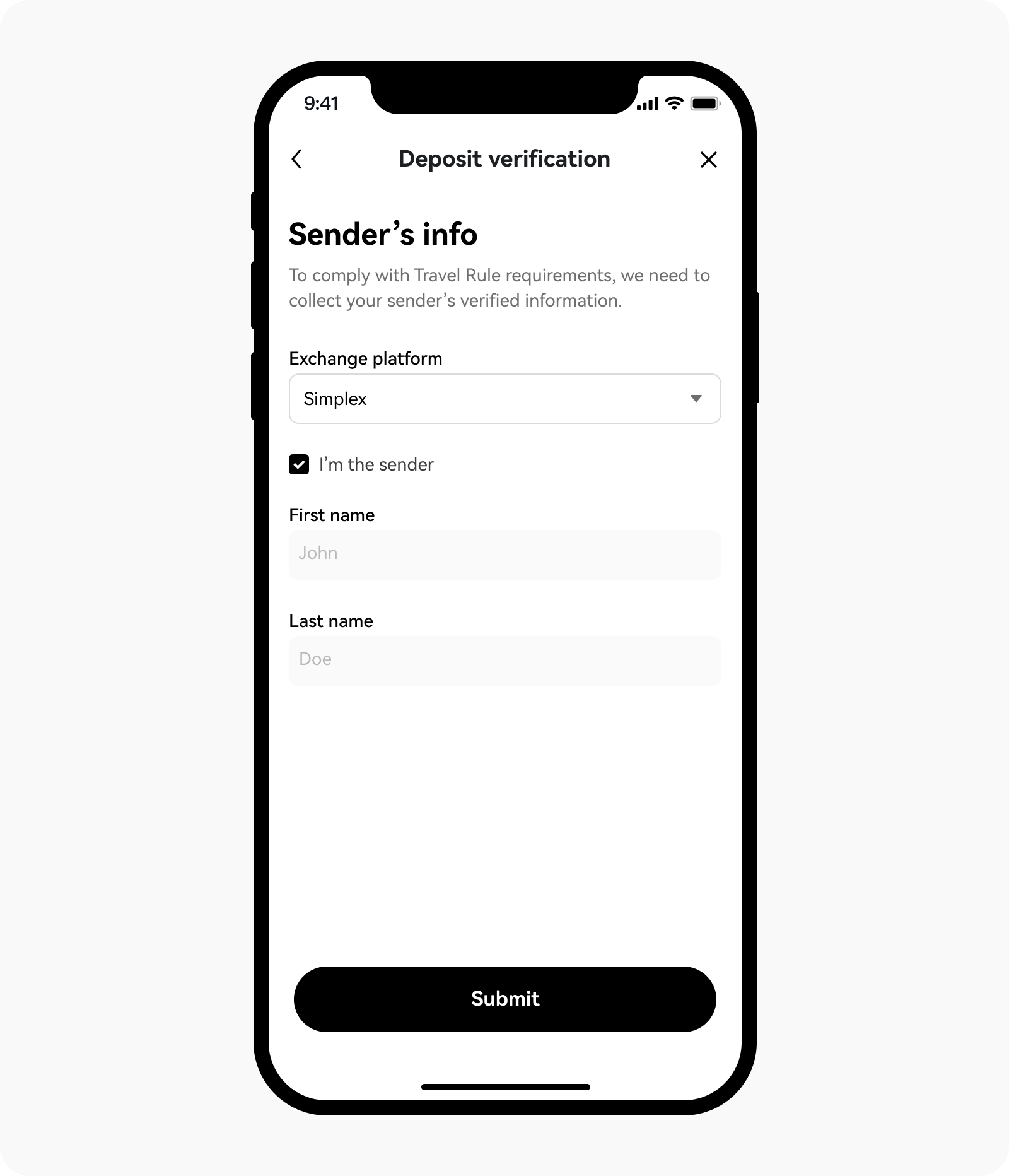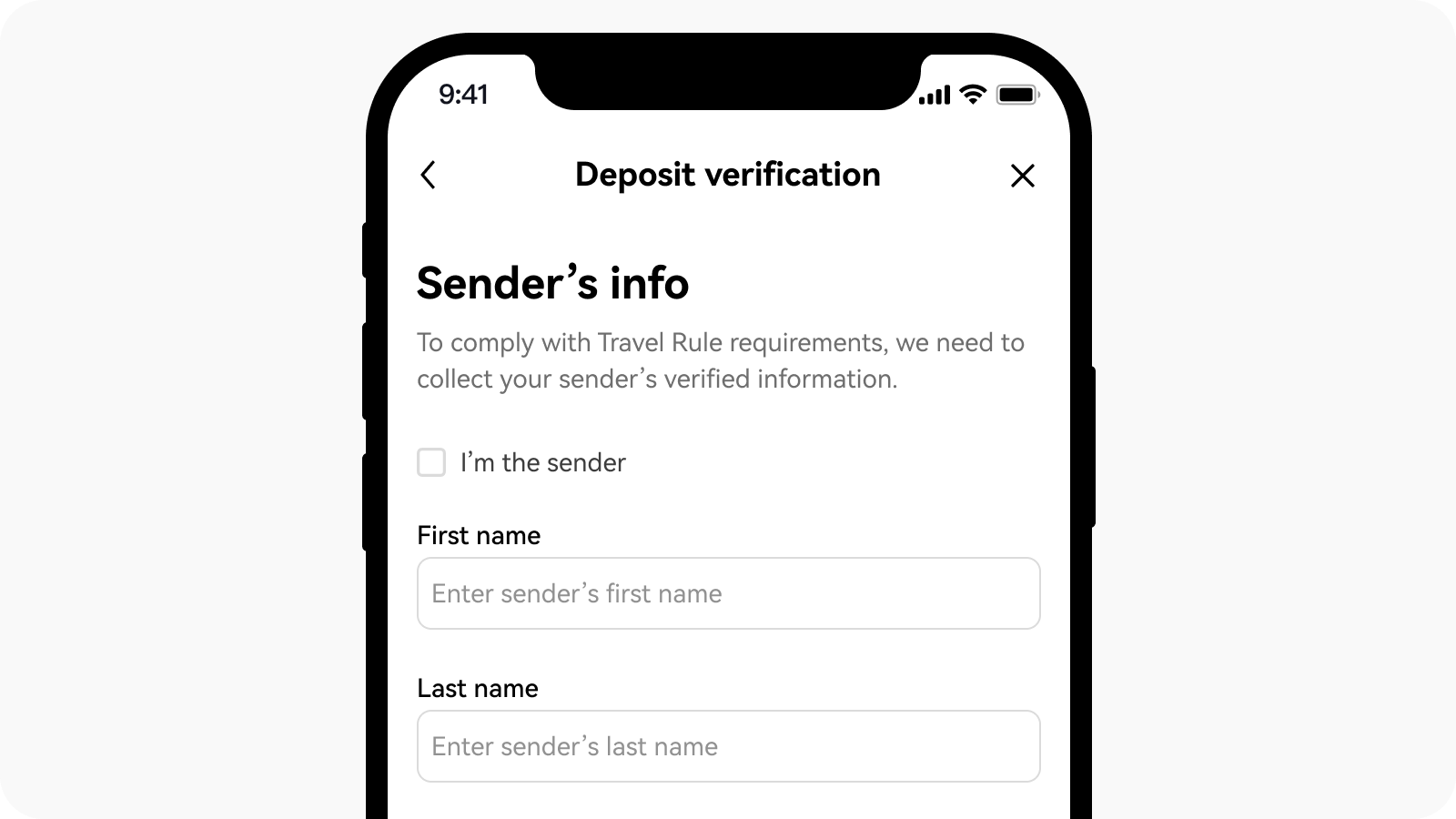How do I unlock my deposit when the Travel Rule additional verification is required?
If you're in regulated regions, your crypto transactions are subjected to the Travel Rule as per local laws, which may require additional information for it to be unlocked. You can find out more about the Travel Rule in the Travel Rule FAQ.
You can unlock your deposit with the following guide:
Go to the Asset page, find your locked deposit, and select Submit
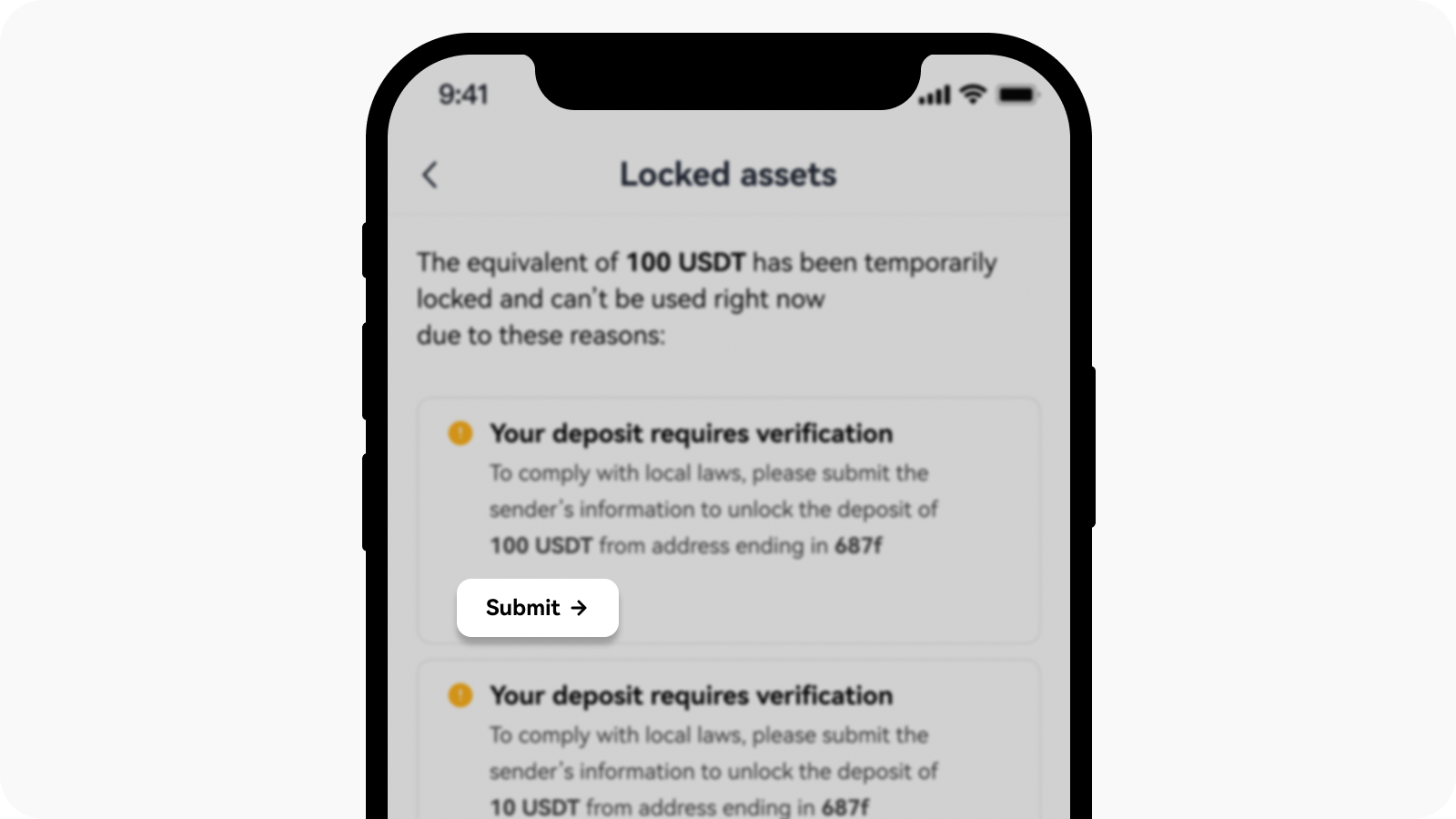
Select submit to start additional verification
Select your deposit source to begin your deposit verification
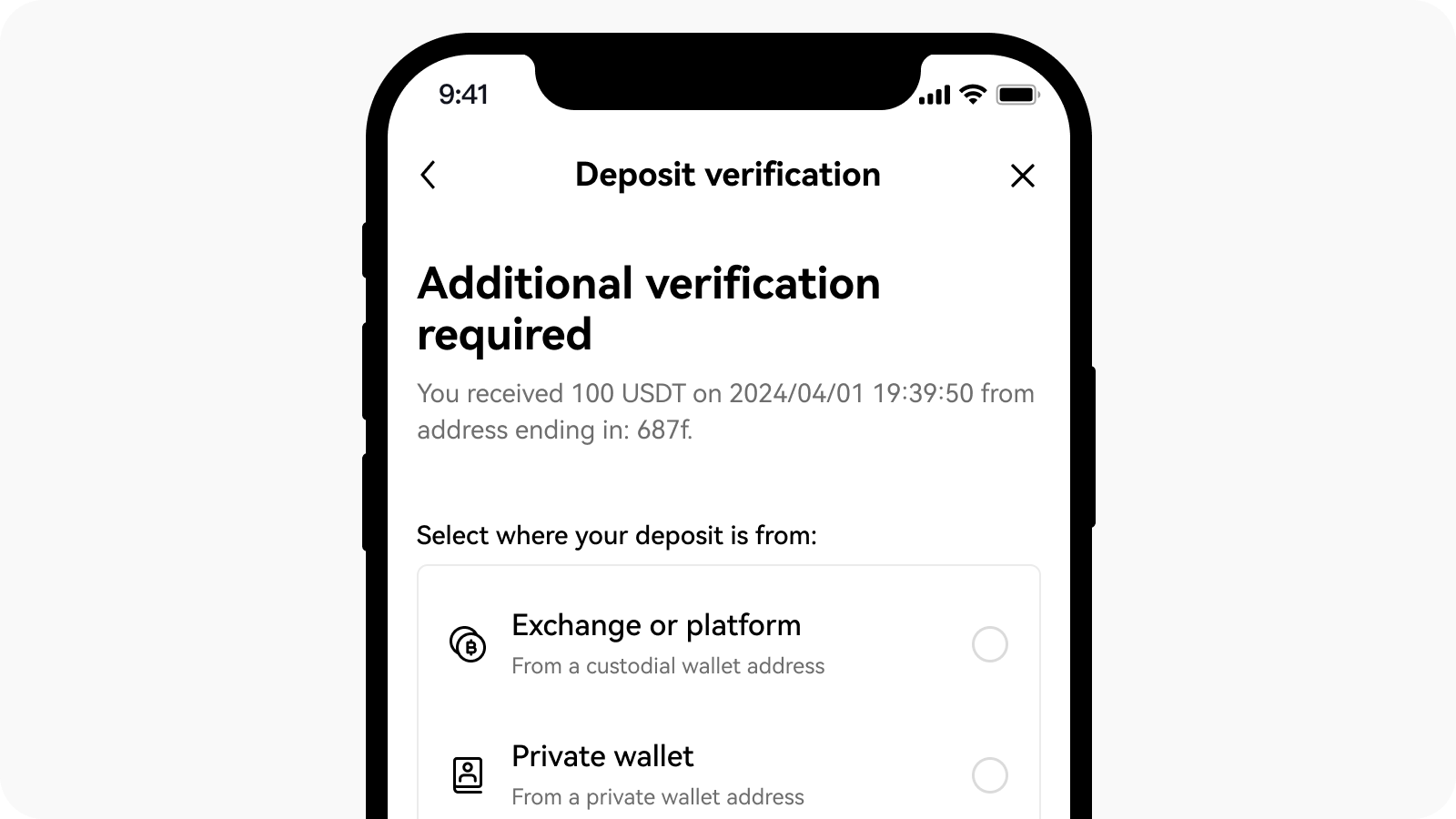
Select where your deposit is from to verify the deposit
Select Exchange or platform
If your deposit is from the exchange platform
Select the exchange platform name that your deposit is from in the Exchange platform field
Input your sender's legal name in the First name and Last name field, then select Submit
Note: if you're the sender or buyer of crypto assets, you can select I'm the sender checkbox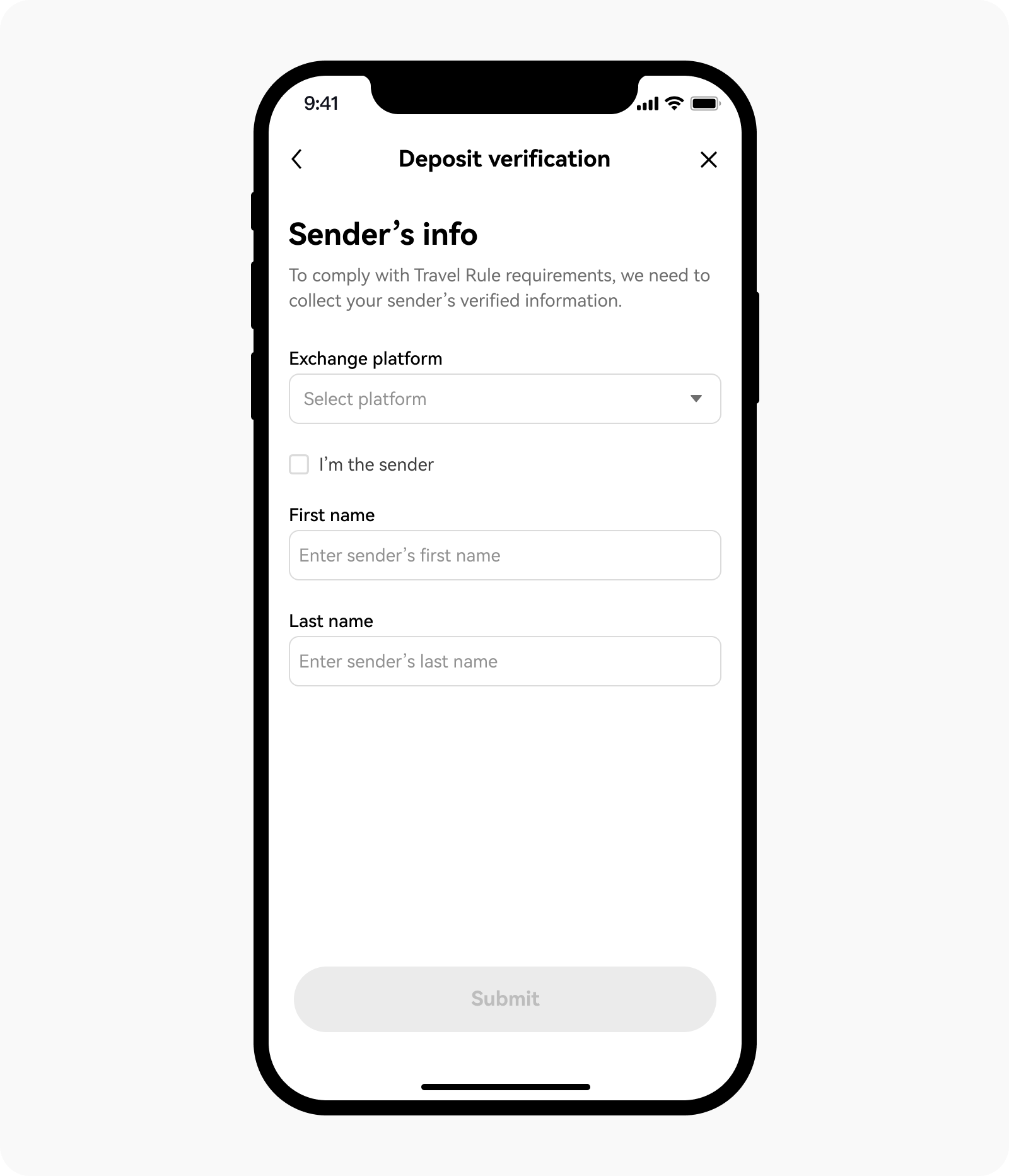
Fill in all the necessary sender's information
Under certain circumstances, you're required to select your sender's country or region of residence in the Country/region field
Once your additional verification is successful, your deposit will be unlocked
If you're buying crypto with a debit or credit card via a third-party channel (e.g. Simplex / Banxa / Alchemy Pay etc.)
Select or input the third-party channel name in the Exchange platform field
Select I'm the sender checkbox and your legal name will auto-display in the First name and Last name field, then select Submit
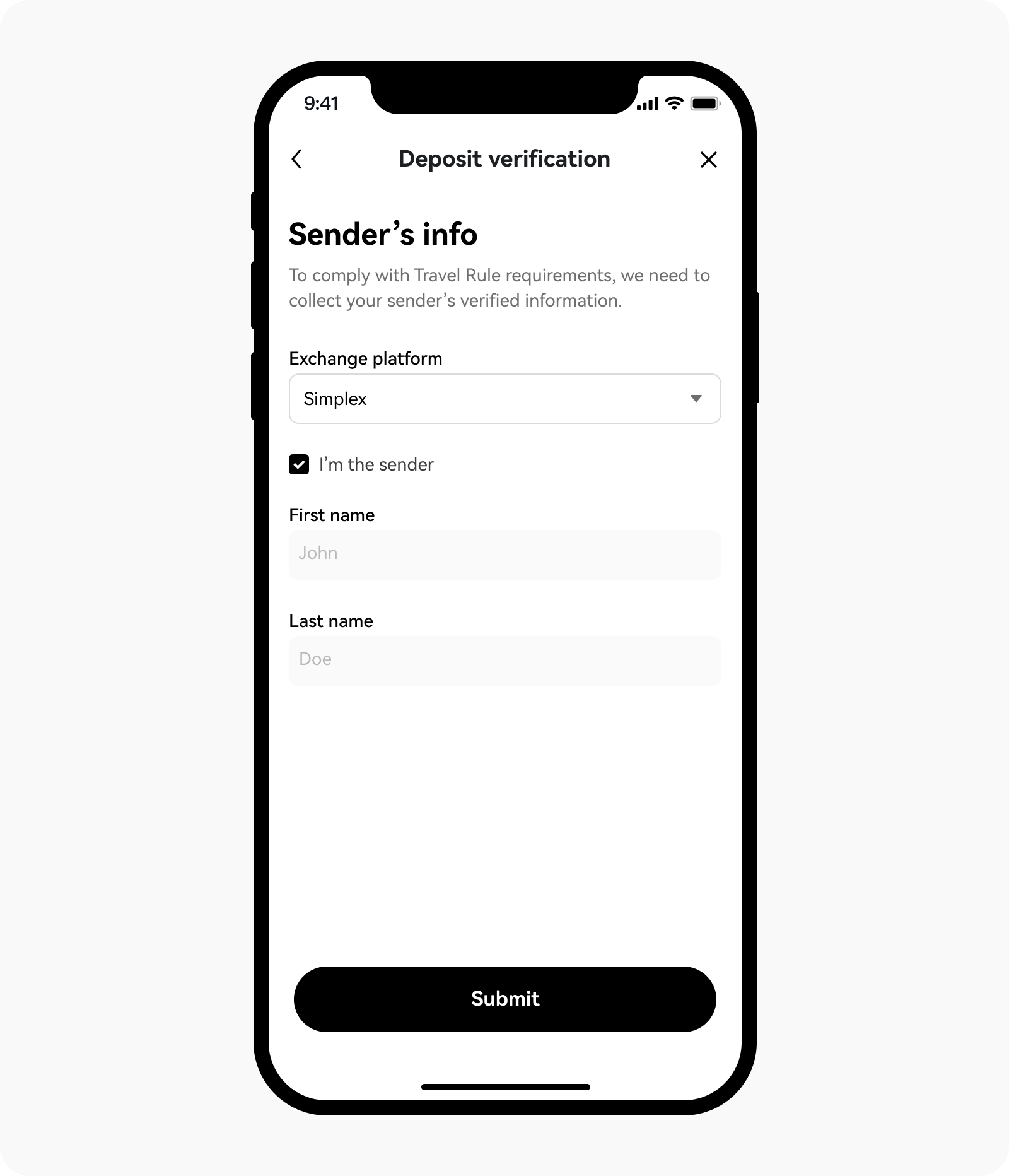
Fill in all the necessary sender's information
Under certain circumstances, you're required to select your country or region of residence in the Country/region field
Once your additional verification is successful, your deposit will be unlocked
Once your deposit is unlocked, you can convert it into your desired cryptocurrencies
Select Private wallet
You can select this option if your deposit is from a private wallet.
Input your sender's legal name in the First name and Last name field, then select Submit
Note: if you're the sender, you can select I'm the sender checkbox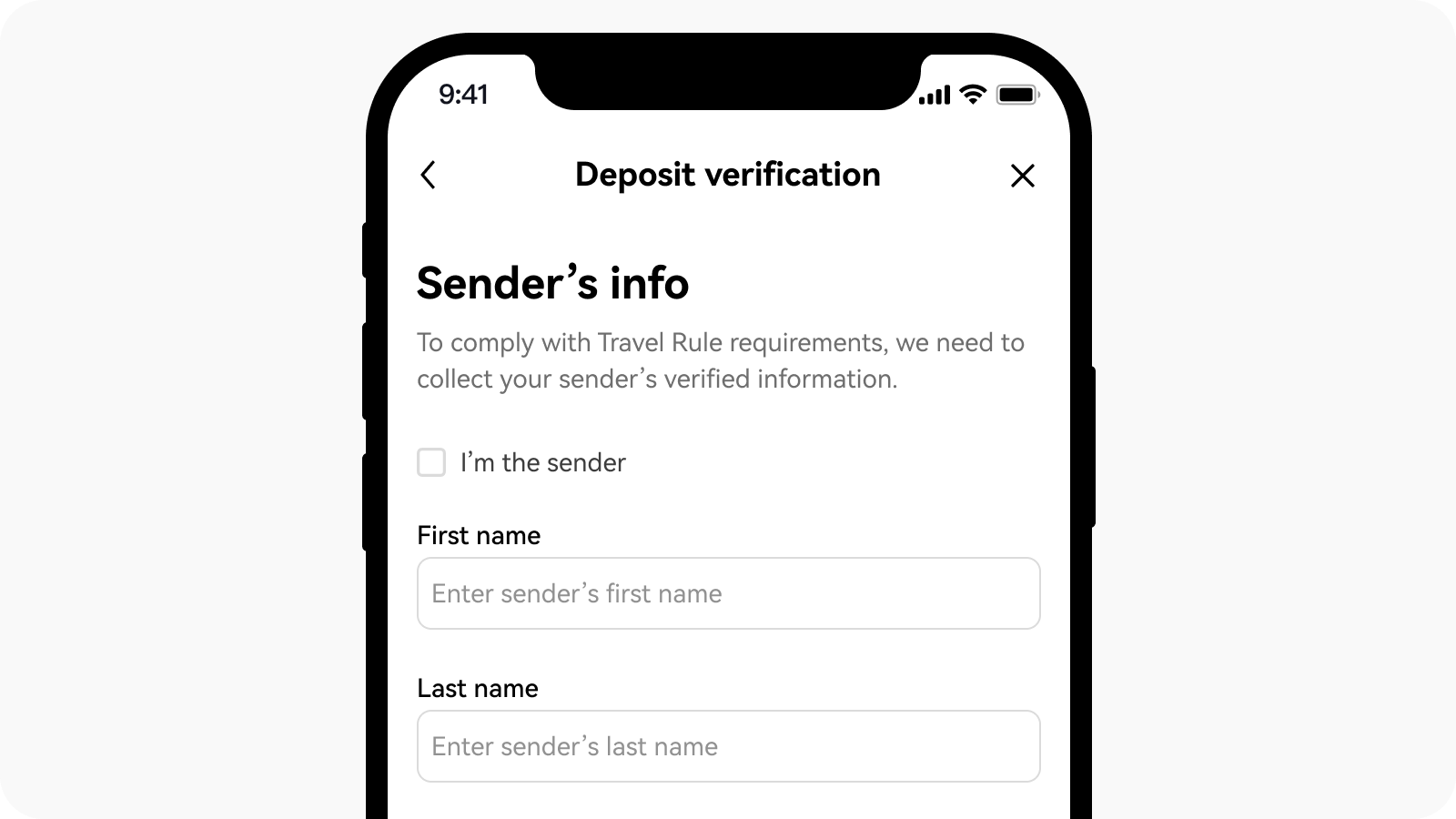
Fill in all the necessary sender's information if your deposit is from a private wallet
Under certain circumstances, you're required to select your sender's country or region of residence in the Country/region field
Once your additional verification is successful, your deposit will be unlocked