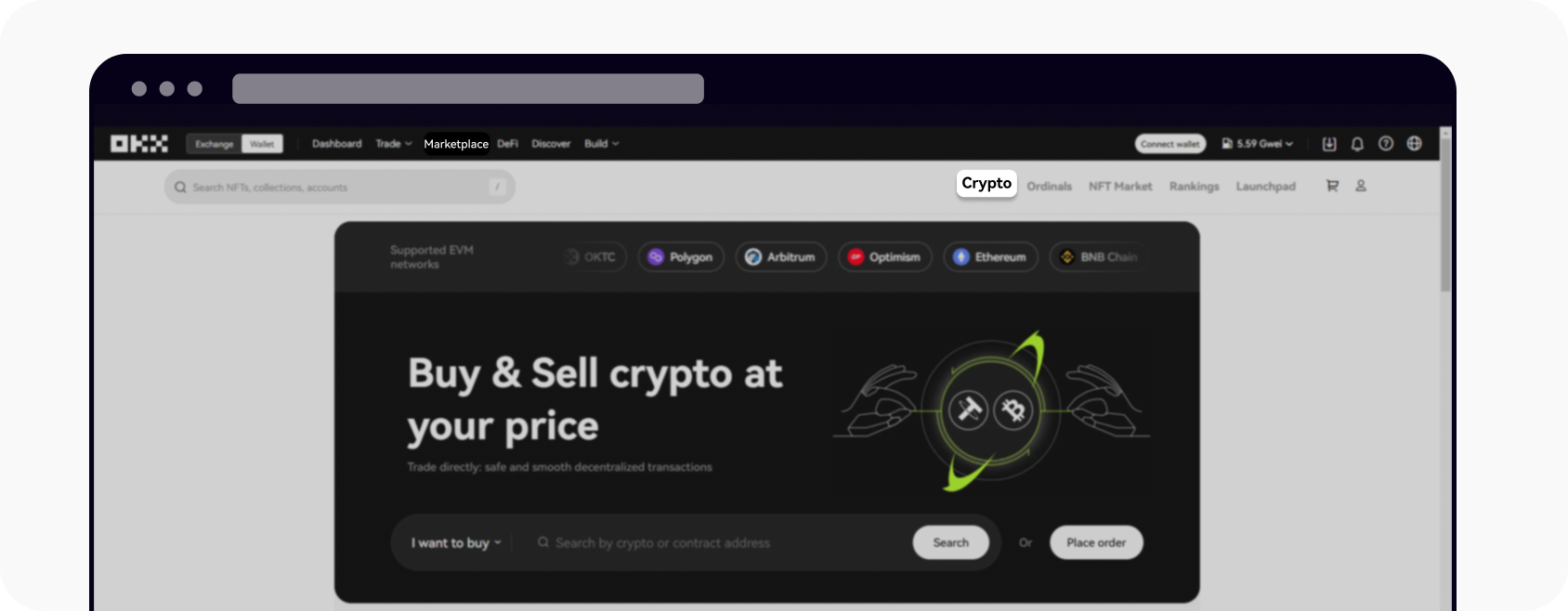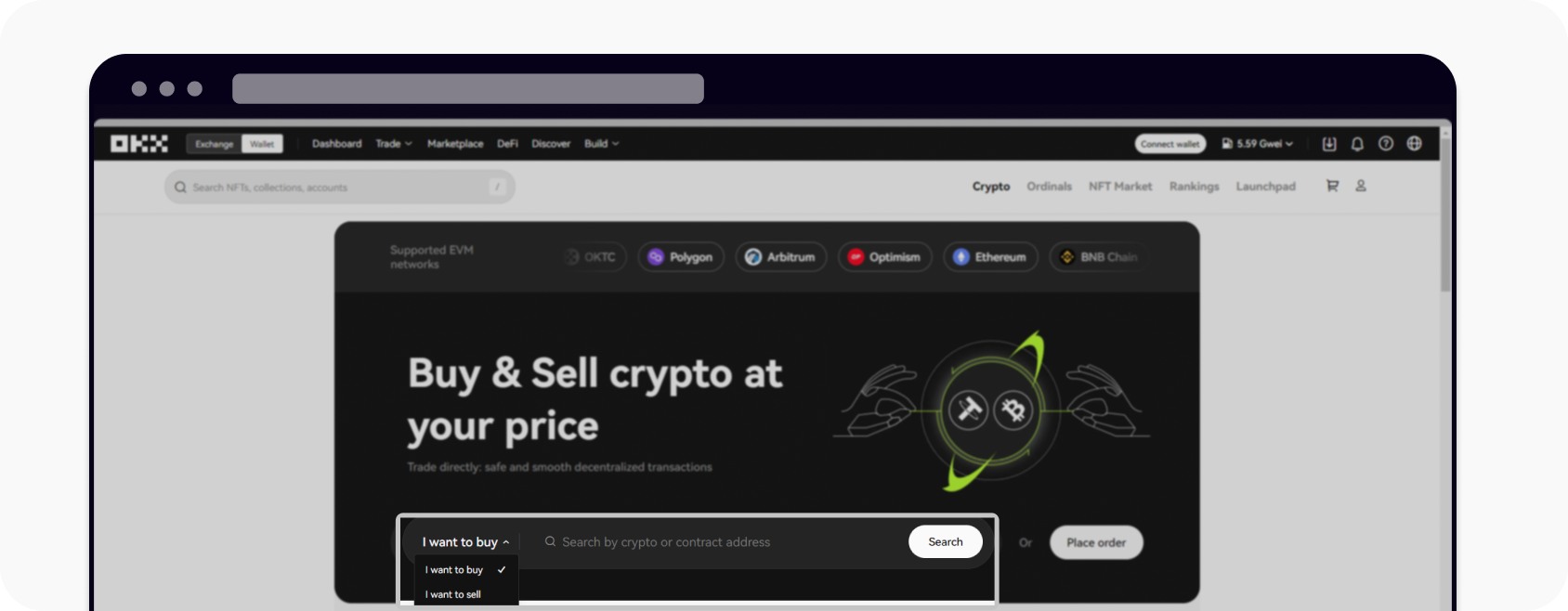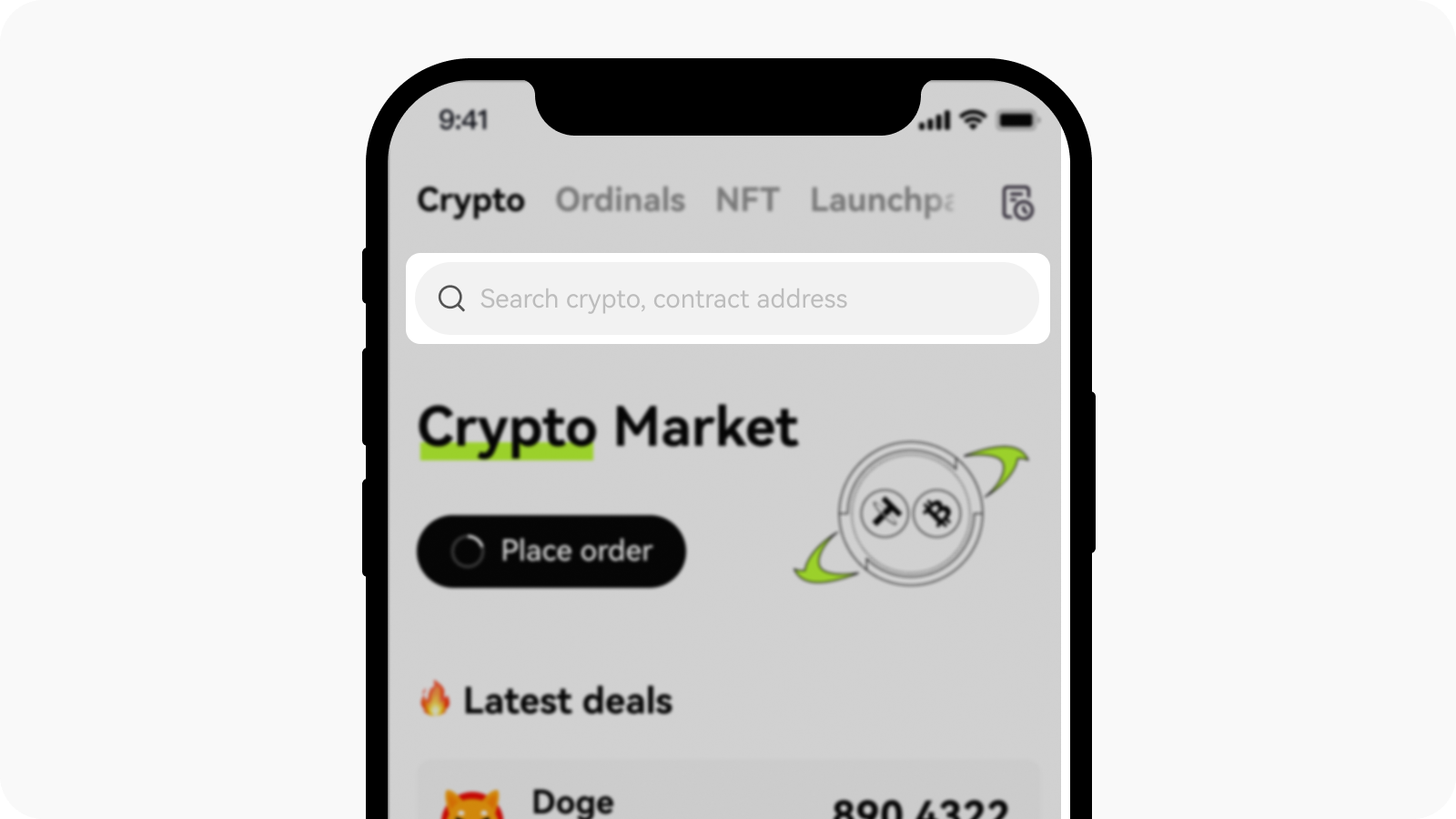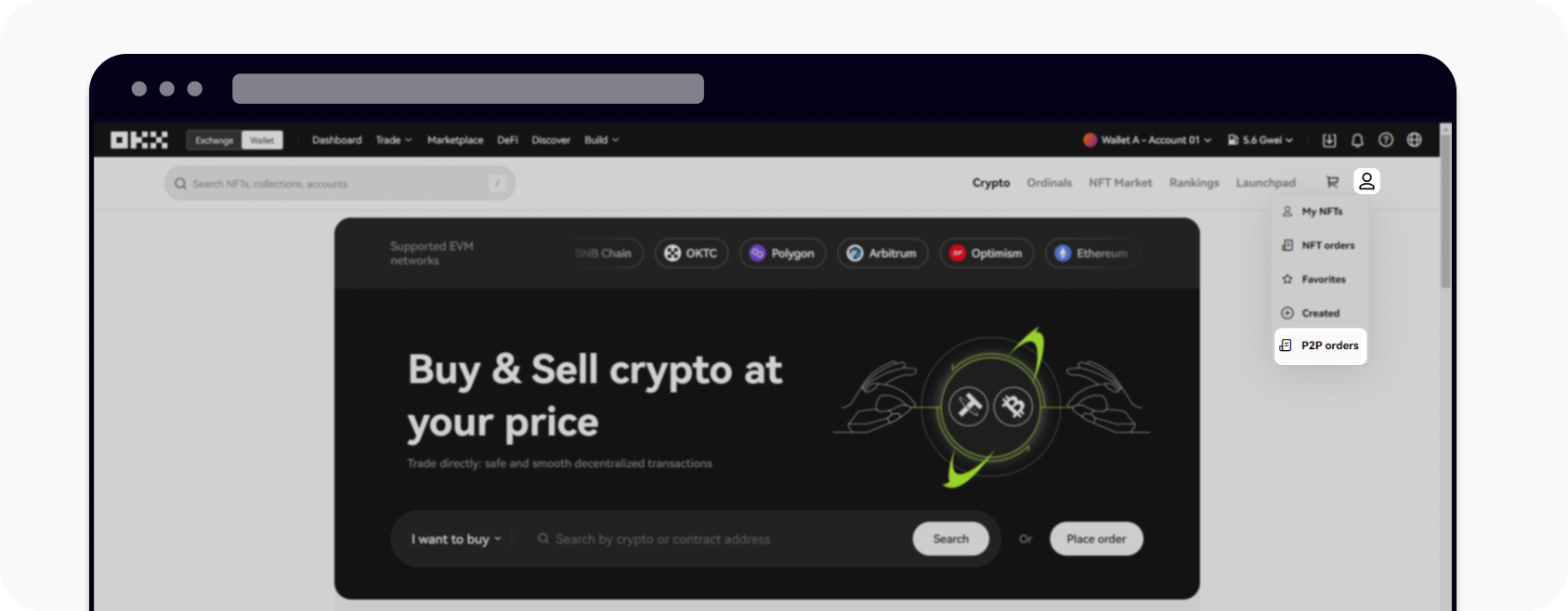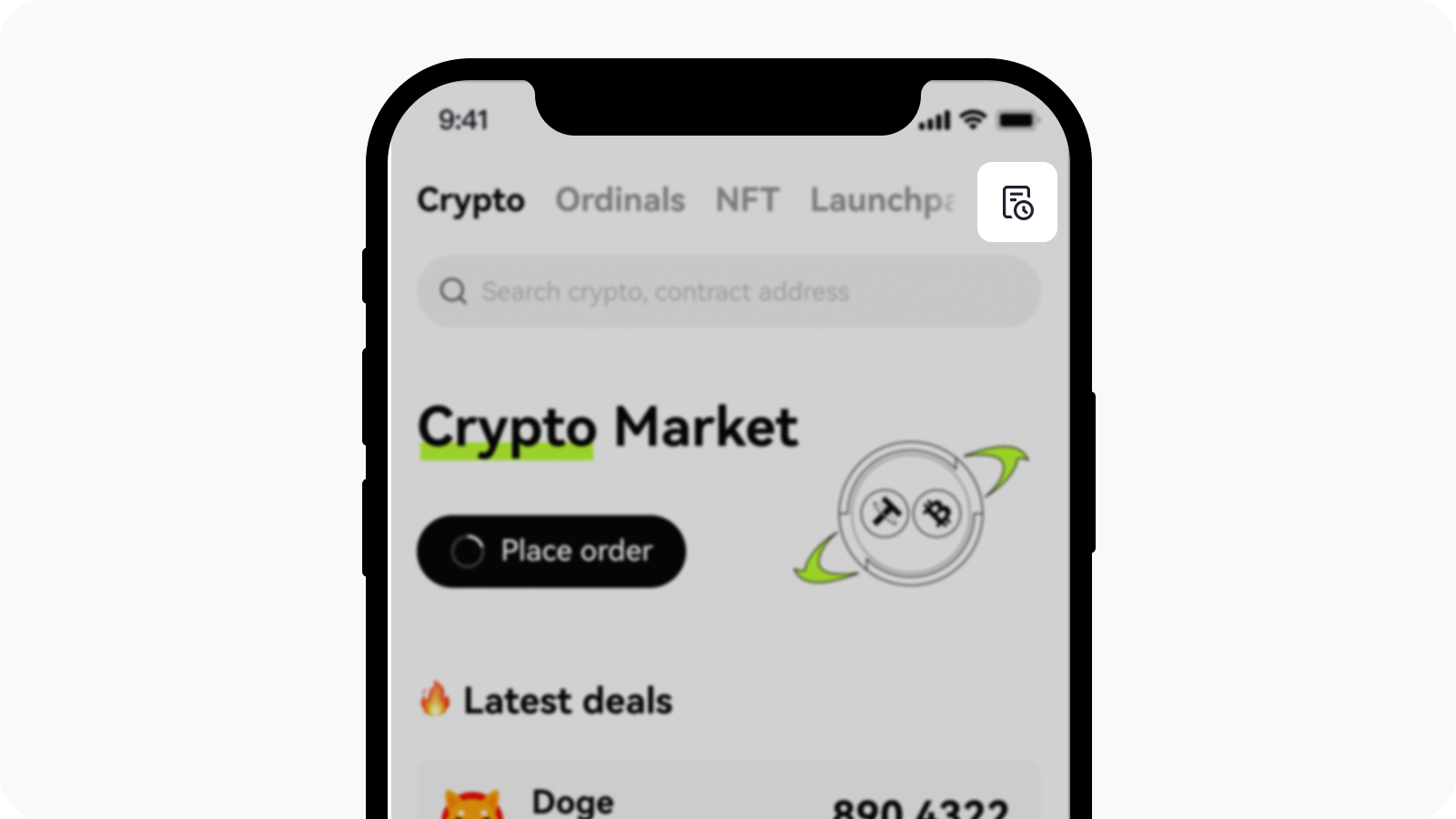How do I use Crypto market on the Web3 wallet?
In order to utilize the Crypto market, it is necessary to possess an OKX Wallet. You can refer here to learn more about how to create/import OKX Wallet.
How do I place order on Crypto market?
Login to your OKX account > Wallet > Marketplace > Crypto
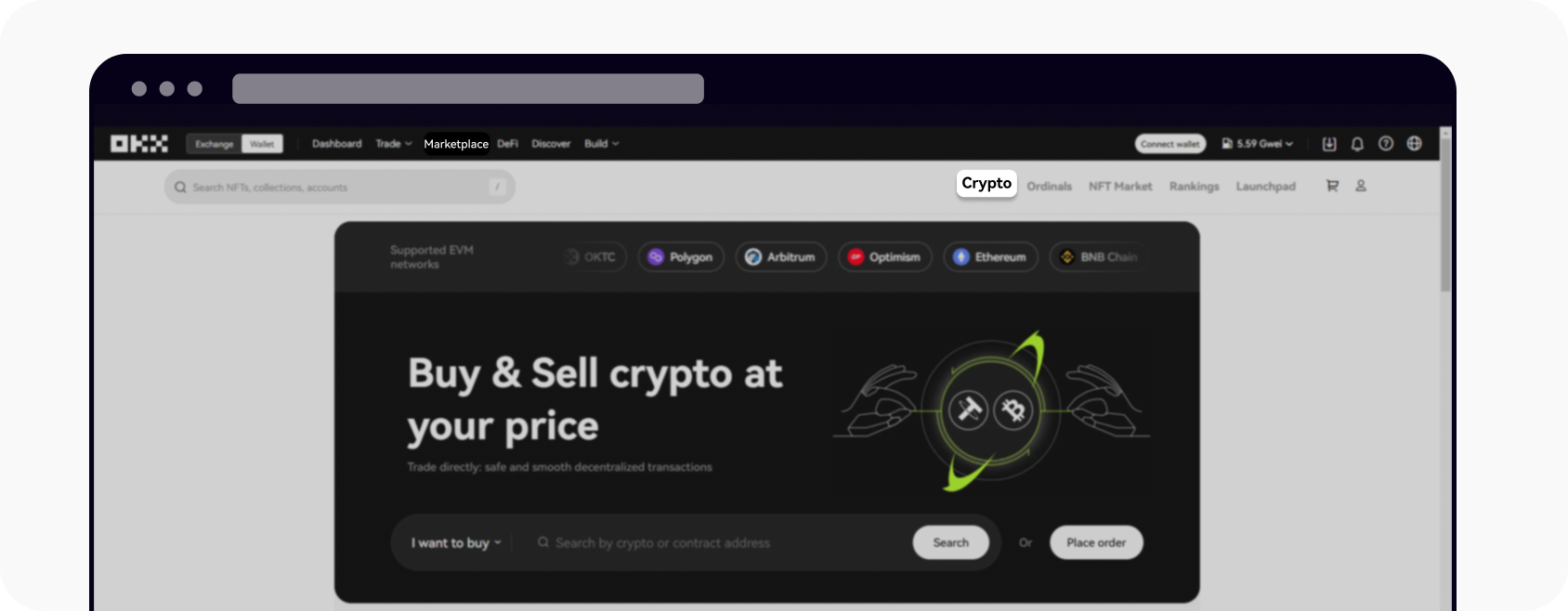

Select Place order after connecting your wallet, select Buy crypto or Sell crypto to create an order to buy/sell the crypto your prefer
Fill in the unit price, amount, recipient’s address if any, expired dates and select Place order to complete the transaction
Note: if you wish to place a private order, you can specify the recipient’s address in Set as a private order (optional). Upon creating an order, private orders won't be visible on the public market. This allows you to share the order directly with your trading counterpart to facilitate the completion of the transaction.
How do I take order on Crypto market?
- Select I want to buy or I want to sell and search by crypto or contract address
Note: please ensure the contract address is correct during searching - You can select your preferred order from the list to proceed with the transaction
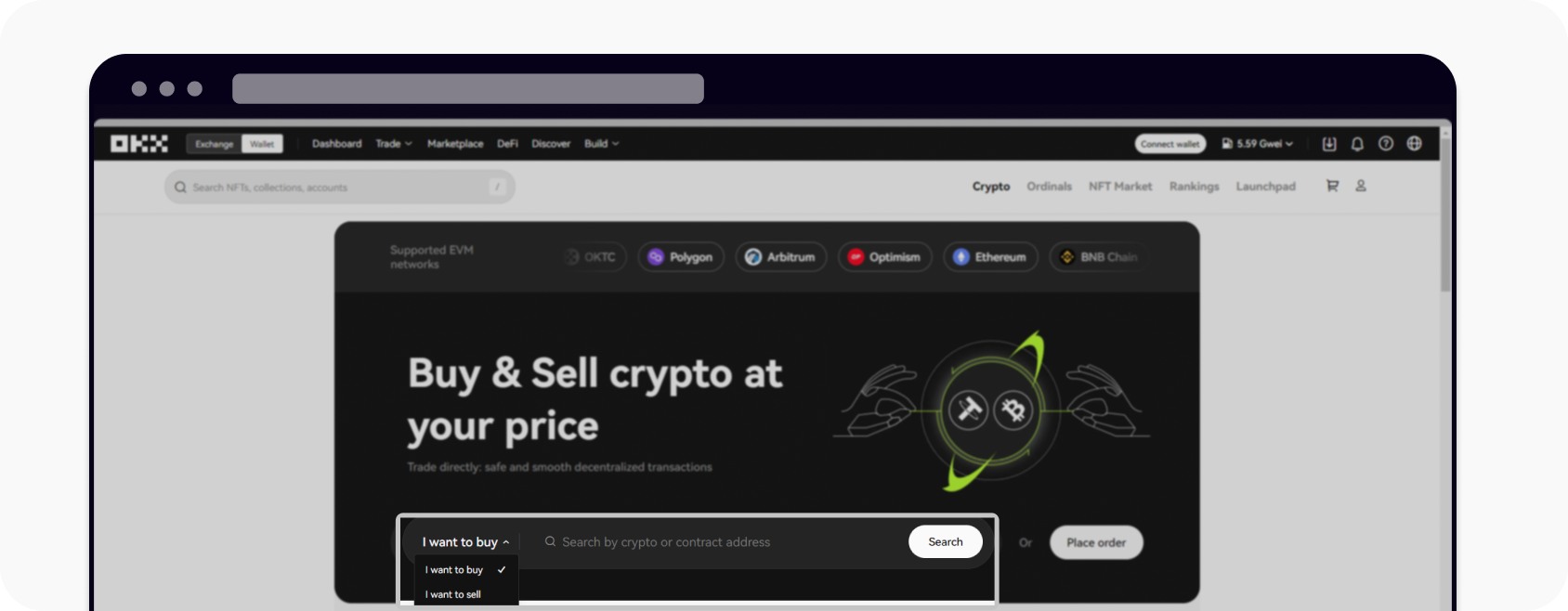
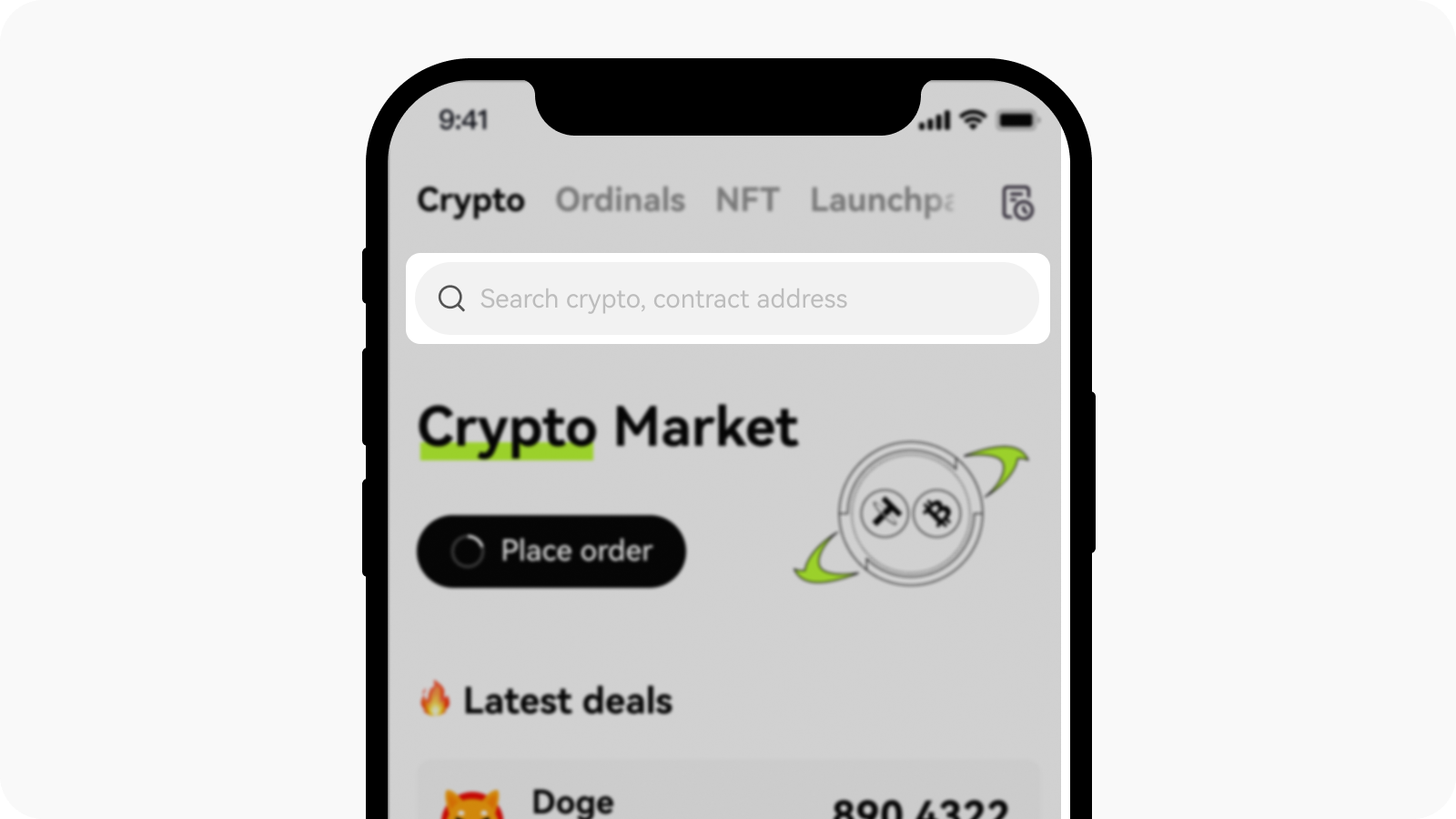
How do I cancel an order on Crypto market?
View your orders in Profile > P2P orders
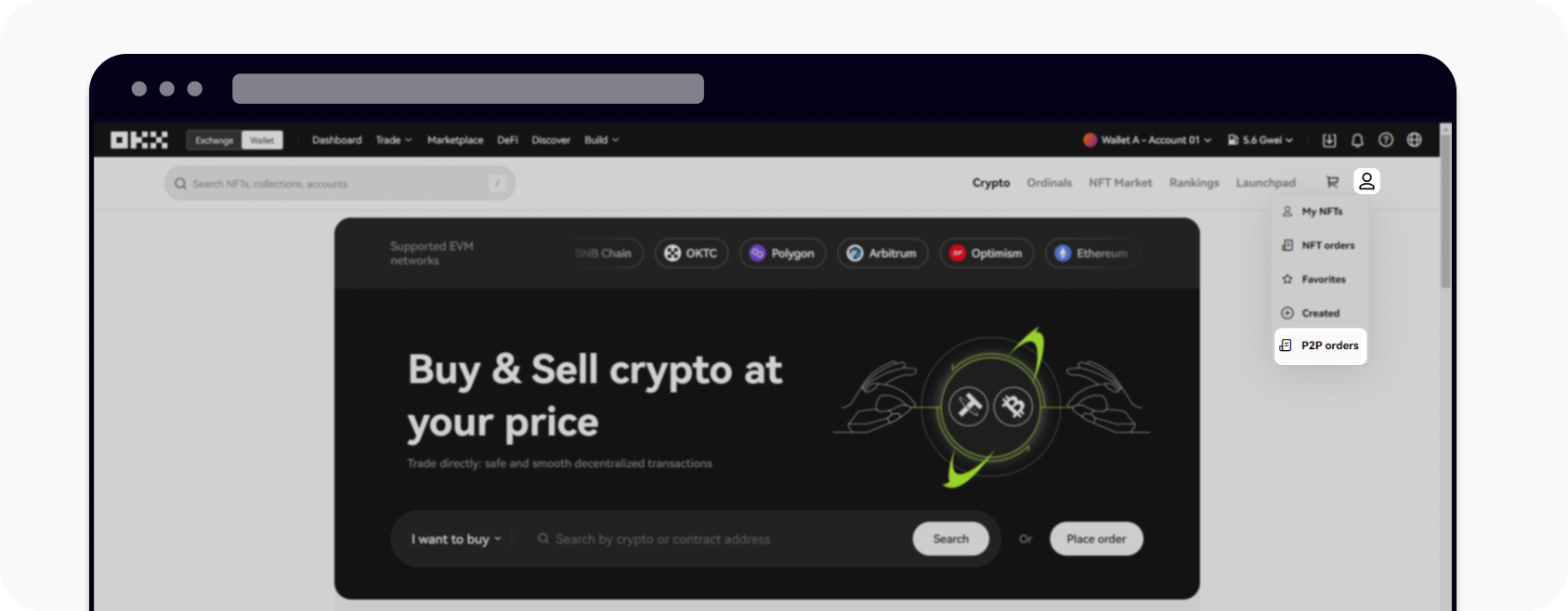
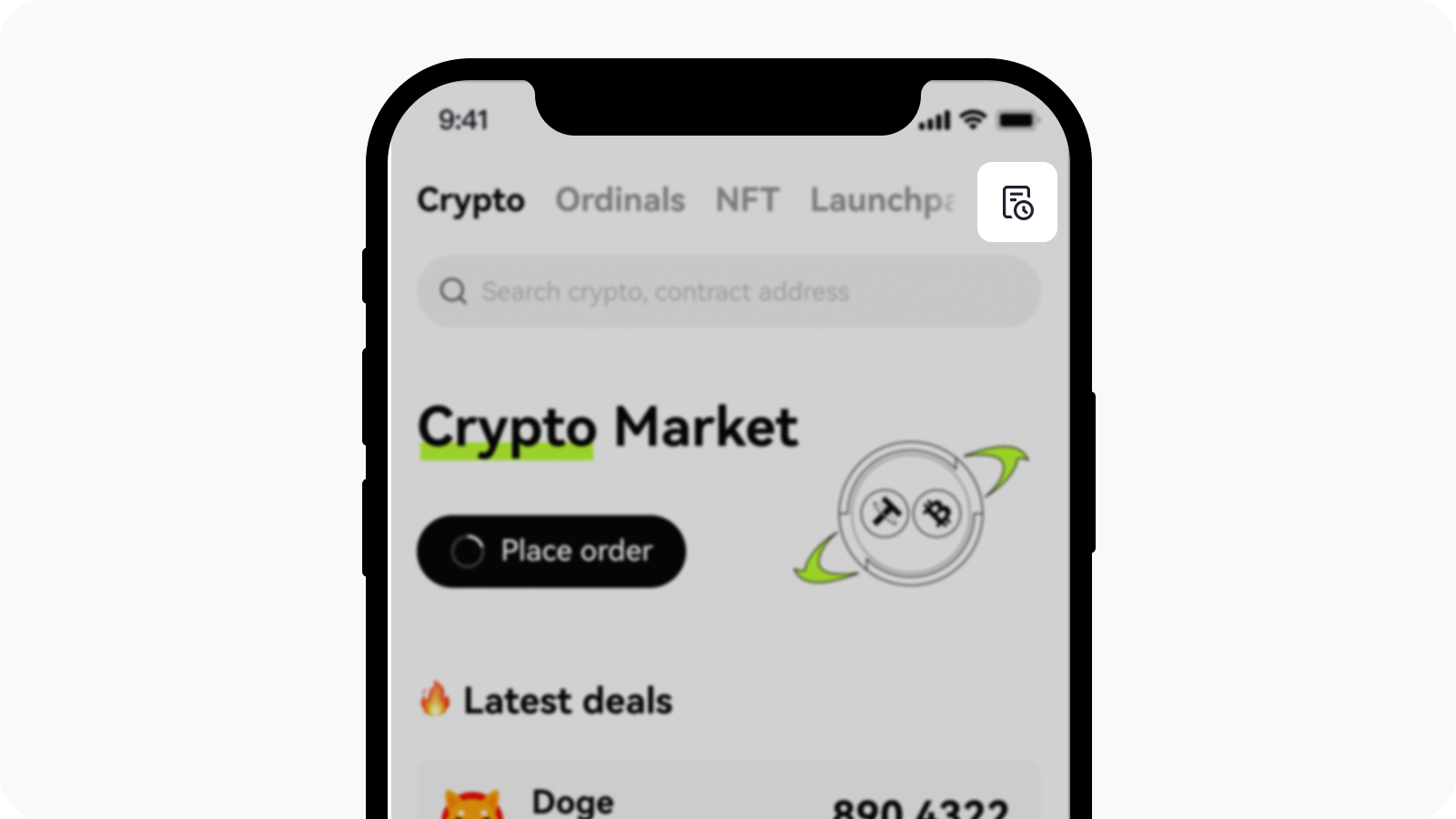
Select Cancel order for the orders that you don't want to trade. Depending on your preferences, you have the option to select either On-chain Cancellation or Market Cancellation.
Disclaimer
This information is strictly for information purposes only, and does not constitute or shall not be considered as, an offer, solicitation, or recommendation, to deal in any products, or investment advice. OKX Web3 Wallet is subject to separate terms of services at www.okx.com.